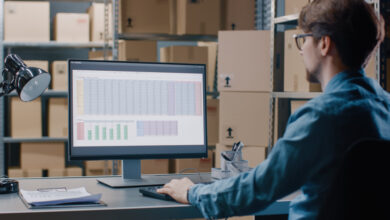Why shouldn’t you use your ERP as a production scheduling tool?
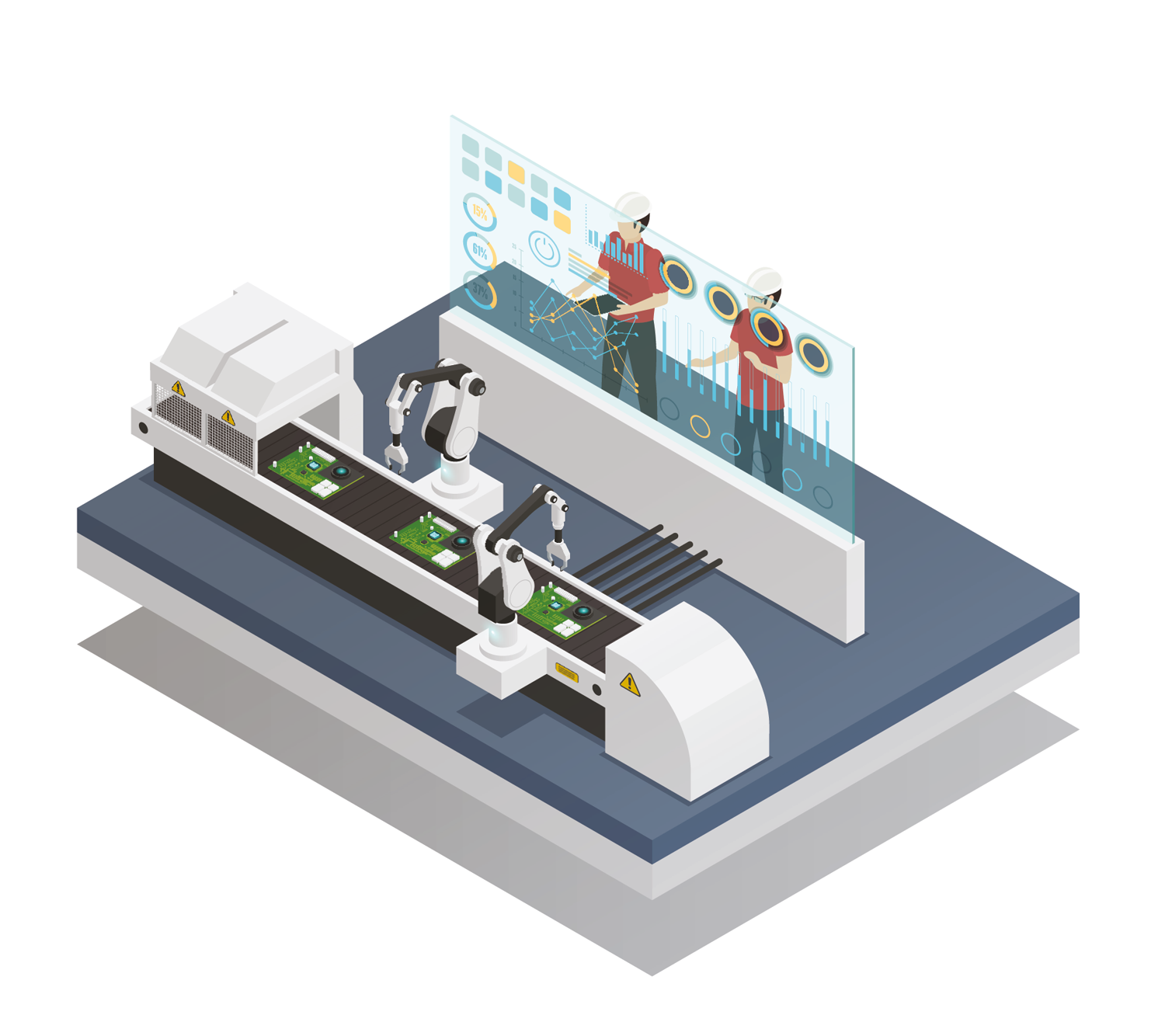
You pressed the planning button on your ERP software. As algorithms work in the dark world behind the bright screen, you remember all the efforts you’ve put in so far. After months of work, product structures and production routes were entered into the system one by one. You described all your work centers and set cycle times and setup times for each one. Thinking you didn’t miss anything, you eagerly await the algorithms to reflect a production schedule on the screen. However, you encountered a strange result. The schedule on the screen doesn’t look like the output you would prefer for your production lines. It’s clear that if you transmit this schedule to the production floor, your phone will start ringing non-stop with objection calls. You immediately exported the schedule generated by your ERP to Excel and tried to make it more suitable for the conditions of the production floor by making manual adjustments. But it’s taking longer than you expected. Moreover, due to breakdowns, downtimes, and supplier delays, your plan is constantly deteriorating, requiring you to update it again.
Does this sound familiar? Take comfort in knowing that you are not alone. ERP scheduling modules provided by vendors generally fail in job sequencing. They usually make a one-way job sequencing based on the due date and assume infinite process capacities. However, there are many other criteria that need to be considered. For example, in the food industry, products need to be placed on the lines in a certain order to allow time for line cleaning, and even this downtime needs to be minimized. In the chemical sector, rules are closely managed regarding when and which product can be produced on which line to prevent contamination. In other sectors, the schedule needs to be updated very quickly due to machine failures and downtimes.
ERP vendors’ planning modules are almost ineffective in businesses involving production machinery that requires sub-resources such as metal processing lines, molds/fixtures/skilled operators, painting lines, and heat treatment with special job sequencing and grouping rules. If there are process routes, cycle times, and setup times that can vary from product to product, and these detailed criteria are calculated by the ERP module only based on average values, it is very difficult to achieve good results in terms of efficiency, capacity utilization, and compliance with customer deadlines.
The inability to perform accurate and effective production planning and scheduling within the organization will result in unpredictable workloads and regularly lead to idle capacity or overtime. As a result, serious problems will inevitably arise in terms of cost and customer satisfaction.
So what’s the solution? The software industry’s answer to this problem has been Advanced Planning and Scheduling (APS) systems. APS systems are designed to handle complex scheduling according to the different needs and product specifications of the production environment. An APS system enhances your existing ERP by integrating with it. It retrieves the necessary information from the ERP, combines it with other data not found in the ERP, and generates meaningful production schedules that can be applied in real life.
You cannot obtain a valid production schedule that can be applied to the production floor through your ERP modules alone. For this reason, many manufacturers around the world support their ERPs with APS systems. These factories, after numerous unsuccessful attempts and spending large sums of money, have shelved the module offered by their ERP and integrated an APS system into their systems. Without repeating the same mistakes, you can reach the conclusion reached by countless factories worldwide. You can significantly improve your production planning process, both in terms of factory efficiency and customer satisfaction. We would be happy to show you how to do this with an APS system, based on your data and your processes.
Author: Şeref Bulut